SharePoint Online or on premises?
SharePoint Online or on Premises? That is usually the big decision that IT managers need to make first when considering a shift to the new version of SharePoint. Up until 2011, there was no choice – to reap the benefits of SharePoint – organizations had to host it somewhere. Which meant they had to manage it on their servers, or host at 3rd party vendor, have an army of SharePoint admins to support it, etc. But the situation is quite different now…
SharePoint Online or on-premises?
To help us make that decision, we first need to understand the history of SharePoint/Office 365.
Evolution of SharePoint
- Born in 2001
- Evolved as a collaboration platform adopted by many large organizations
- Required extensive server infrastructure for on-premises installations
- Major versions: 2001, 2002, 2003, 2007, 2010, 2013 and 2016
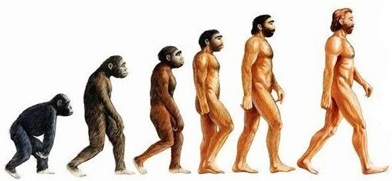
However, in the last ten years, SharePoint got lots of competition from Google Apps, Dropbox, and other services, which were much simpler to use, required no infrastructure, and existed based on a subscription model. As such, in 2011, Office 365 suite was born and SharePoint got bundled into the package along with other great Microsoft applications, like:
- MS Office
- Outlook (Exchange)
- Skype for Business
- SharePoint
- OneDrive
Just like Google Apps, the service became available on a subscription model and, as a result, became extremely affordable. However, SharePoint can still be acquired as an on-premises solution as well.
So, back to the original question, should you migrate to SharePoint Online or stay on Premises?
“Cloud is not an option, it is a necessity”
I really stay behind this statement. For organizations to remain competitive, they must embrace the cloud and shift away from 20th-century ways of working with content. Just like the Berlin wall fell in 1989, the firewall that separates your organization from the outer world needs to fall as well. And that is not just my opinion. Check out this article from Gartner. Let me explain further…
Reason 1: Accessing content is easy
When you are “in the cloud,” there is no need to VPN in. Whether you are working from home or hotel, you can easily access content, sites, email, and other Office 365 services via a regular browser. And you can even modify documents right in the browser, without having Word or Excel installed on your machine!

Reason 2: (External) Sharing is easy.
If you are on-premises, you will get an IT staff rolling its eyes when you mention that you need to share content externally. That is because of a particular configuration your IT team will need to do to get around the company firewall. Sharing in the cloud is super-easy. You can share individual documents, folders, lists, libraries, and complete sites.
Reason 3: Top-notch security
I get a chuckle when I hear organizations decide to stay on-premises because of security. I am not a security expert by any means, but there are only a handful of organizations in the world that can match the security might of Microsoft. Hackers have much better chances of breaking into the network of your business than Microsoft. Check this blog post/infographic by ShareGate, if you are in doubt.
Reason 4: Cost/Value
It is hard to justify on-premises installations. Server infrastructure, license fees, upgrades, server patches, IT overhead costs. The list goes on and on. With Office 365, you just pay a fixed fee per user, and that’s it. For every additional user, you get extra storage, server resource allocation, and essentially your headcount determines the cost. No “gotchas” or other factors. It is entirely predictable. And oh boy, do you get a good value. Office 365 E1 plan, for example, for $8/month you get Business class email, SharePoint, OneDrive, Skype for Business, and support.
Reason 5: You are already in the cloud!
One thing many don’t realize is that they are already in the cloud! Do you use Gmail to exchange emails and files? Guess what – it is the cloud! DropBox that you currently use to share with external users – that is the Cloud. Does your sales team use Salesforce.com? Guess where it is? The cloud!
Why you might need to stay on-premises.
There are still unique situations why you might stay on-premises. Here are some of them:
Advanced customization
If you are looking to customize and build super-advanced customizations – cloud does have its limitations, since you are giving up some control. As such, some larger organizations decide to stay on-premises for that reason.
Privacy/Legal Reasons
Certain organizations need to stay on-premises due to legal or privacy reasons. Hospitals are a good example. When you in the cloud, the data is hosted by Microsoft, and in case of legal disputes might become an issue of privacy, etc.
You are a Government agency.
If you are in government – there are strategic reasons why you might need your data on-premises. Besides, there are probably tons of policies and regulations which might prevent you from going to the cloud. I do see a potential for this to change down the road and governments embracing the cloud model, which is more cost-effective and will save lots of taxpayer money!
