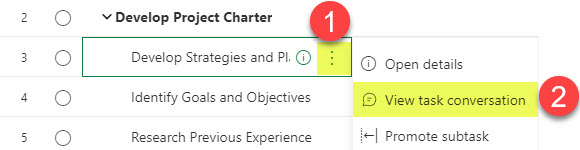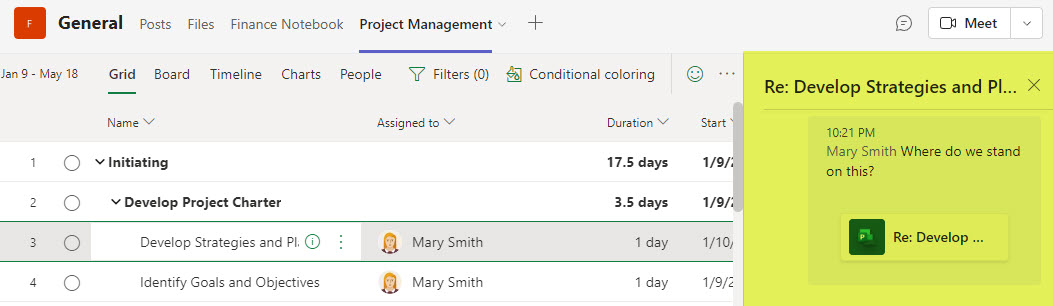Project for the Web integration with Teams
One of the key advantages of the Project for the Web application is that it seamlessly integrates with the Teams application. So in this article, I would like to explain the interaction between the two applications and what is possible in terms of Project for the Web usability if you live in Teams all day long.
What is Project for the Web?
Project for the Web is a web-based application that allows organizations to manage projects that require task dependencies and light resource management. Historically, Planner has been the tool of choice for task management on Teams. However, it is meant for Agile/Kanban-style projects. For more sophisticated ones, Project Managers had to rely on the Microsoft Project Desktop application, but it was only used by project managers and did not allow for team collaboration. Project for the Web is a lightweight, web-based version of MS Project Desktop, allowing project managers and teams to collaborate in real-time and set dependencies, manage the effort, etc. To read more about Project for the Web, click here.
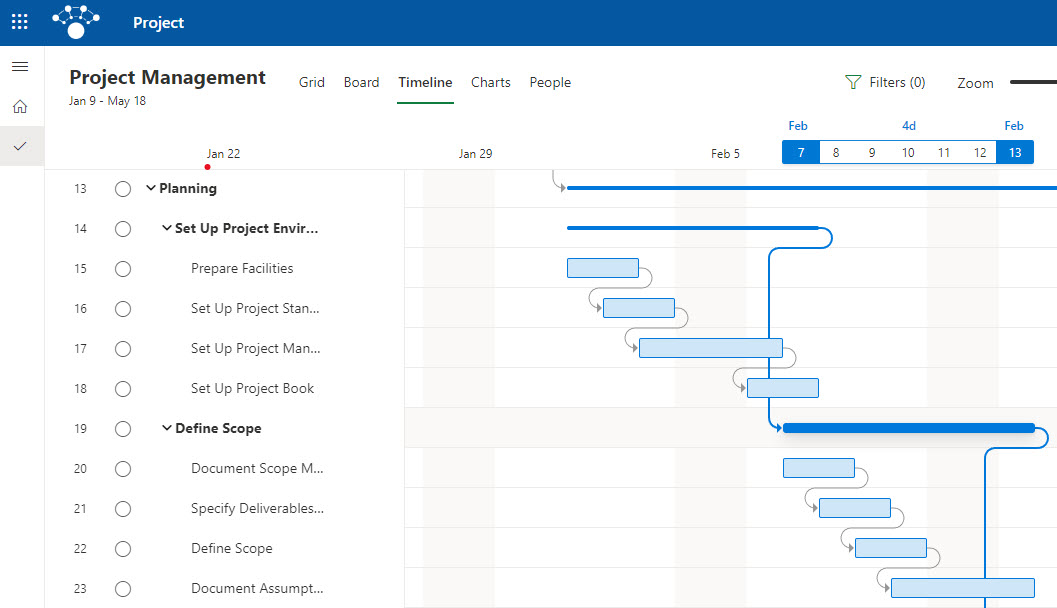
Project for the Web is part of Microsoft 365 Group
One important similarity of Project for the Web application with other applications is the fact that it is part of a Microsoft 365 Group. Just like Teams, Planner, SharePoint Team Site, etc. – Project for the Web is managed by Microsoft 365 Group security. Microsoft 365 Group allows task assignment to users from the pool of Microsoft 365 Group users and allows those users to edit/complete tasks.
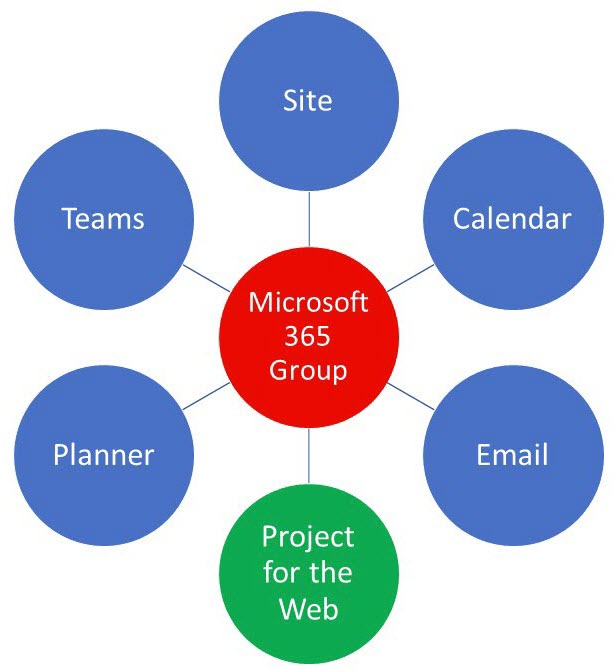
Project for the Web integration with Teams
Since Project for the Web and Teams share a Microsoft 365 Group, they also have a pretty seamless integration. Here is how you can rip the benefits of the integration.
Add as a Tab
The first one is pretty standard – just like you can add Plan from Planner or Lists from Lists app, you can also add a Project for the Web schedule as a tab/app in a Microsoft Team channel.
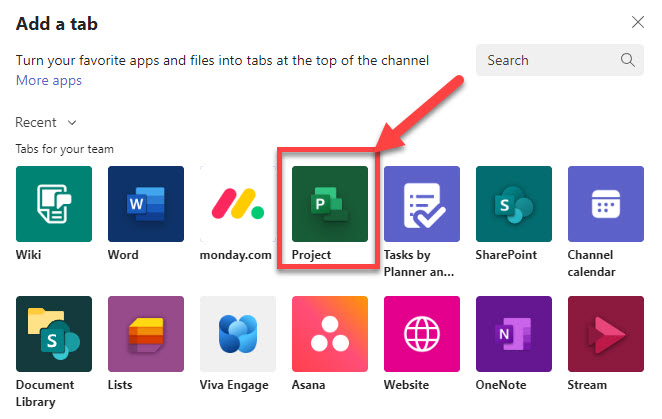
Once you add it to a given channel, you can access all 5 views and manage the tasks from the convenience of the Microsoft Teams channel.
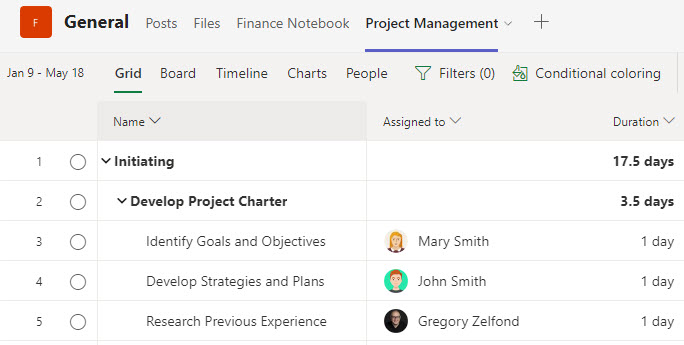
Chat on a task
Another capability in terms of Project for the Web Teams integration is that you can chat about any task on the Project Schedule. This is powerful. While we could supply comments on Planner applications for a long time, we could never really chat about a task on a schedule built in Desktop MS Project. We can do so now that we have a web-based version of the application. This allows for a focused discussion about any given task and provides more context, history, and task status for anyone working on the project schedule.
To chat about the task, in a schedule embedded in Teams, just click three dots next to a task and then choose Start Conversation.
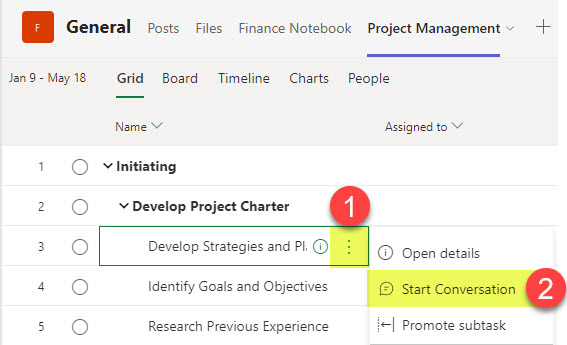
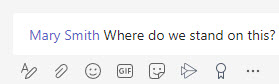
You can view the history of comments/conversations about a given task by clicking three dots and then choosing View task conversation.