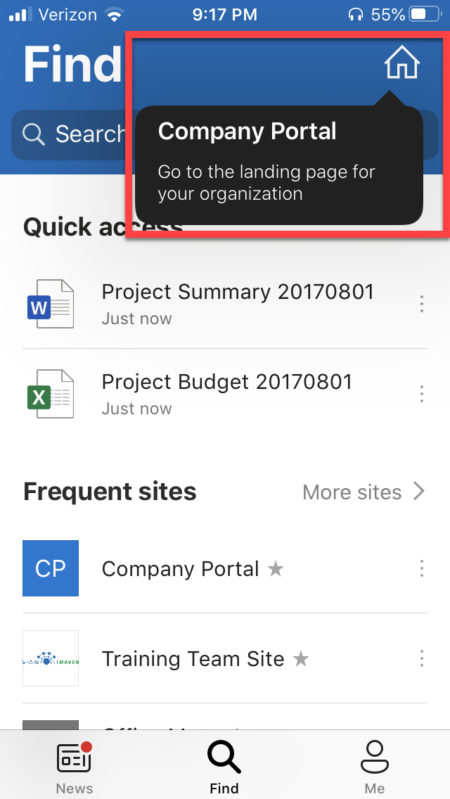Home Site vs. SharePoint Start Page vs. Hub Site vs. Root Site
With all the new terminology and new features Microsoft released in SharePoint Online, it is quite easy to get lost and confused. Don’t worry; that’s why I am here to help you with your SharePoint journey. Today, I want to explain a difference between a few pieces of terminology that users find most confusing: Home Site, SharePoint Start Page, Hub Site, and the Root Site. They all mean totally different things, so let me break it down for you.
Root Site
SharePoint consists of different types of sites. As you create them, they all have the following naming convention:
domainname.sharepoint.com/sites/name-of-the-site
However, there is one site that is created out of the box once you create your Office 365 account, and that site is domainname.sharepoint.com. That site is called the Root Site. Essentially, it is the site with the shortest URL (without /sites suffix). Most organizations use the Root Site for the Main Home Site/Hub Site (more on this below).
Root site is a must in each tenant and was created automatically for you when your organization acquired Office 365 account. The Root site cannot be deleted. Otherwise, all other sites and OneDrive will stop working!
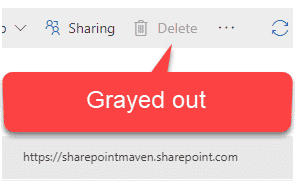
Important Notes on the Root Site
- If you created your Office 365 prior to 2019 (prior to Microsoft modernizing the sites), then the Root site will still be in classic experience. However, you can easily replace the classic root with a modern Communication Site. I documented how to do this here.
- All the additional sites you create in your tenant will have /sites/name-of-the-site suffix in their URL
- You can only have 1 Root Site in your tenant (I think it is pretty obvious, but still wanted to mention it)
- The Root site cannot be and should not be deleted. It is a must for SharePoint to be operational
Hub Site
As you create sites in your tenant, you can combine them into hubs (think of them as clusters of sites with common navigation and branding). I explained Hub Sites in great detail here.
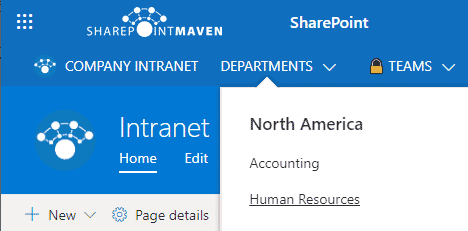
Important notes on Hub Sites
- You can have one or many Hub Sites – all depends on the size of your organization and the number of sites you have. Reference this post that discusses various use cases.
- The Root site described above can also be a Hub Site (parent site of the Hub). In order for this to happen, you will first need to modernize your Root site (if it is still classic) and then register that root site URL as a Hub. In most cases, this is a preferred way of doing this since Root has the shortest URL (easy to remember) and is a great candidate for the Main Intranet Hub.
SharePoint Start Page
When you create your sites and decide to combine them into Hub Sites, you will be building Hub navigation as well so users can navigate around the Hub and all of its associated sites. However, these Hubs and corresponding navigation need to be built by users (humans). But what if you don’t build such hubs and navigation? Well, in this case, we have a SharePoint Start Page. I define it as a Facebook for SharePoint sites. Essentially it is a page that lists all the sites users access frequently or follow.
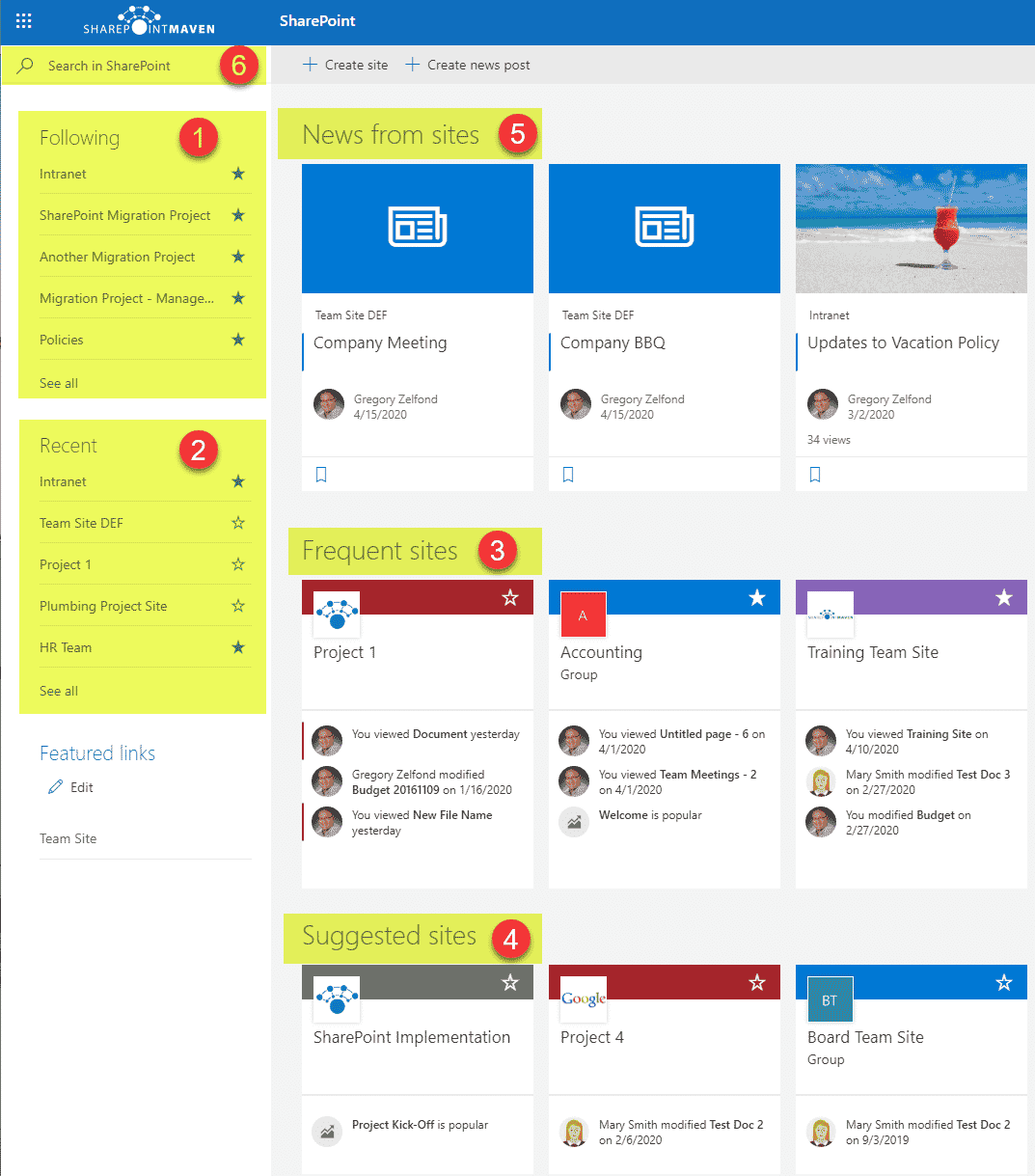
Important Notes on SharePoint Start Page
- SharePoint Start Page can’t be altered in any way
- SharePoint Start Page is unique for each user – depending on the sites they access and follow
- It is an alternate way to browse sites compared to Hub Navigation and THE ONLY way to browse sites if Hubs do not exist
- Fun fact: SharePoint Start Pages used to be called SharePoint Home previously and got renamed just recently. SharePoint Home is something completely different now, and I will describe it in the next section. Reference my really old post on SharePoint Start Page when it was still called SharePoint Home
Home Site
Home Site is a relatively new feature in SharePoint Online. As you create all the sites and Hubs, how will users know which one is THE ONE AND ONLY Main site? That is essentially what a Home Site is. It is a way to assign a given site the status of the MAIN site.