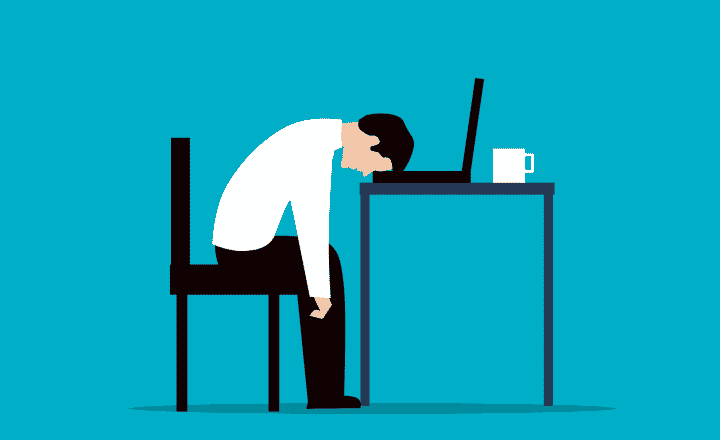What is a SharePoint Start Page and why we need one
Given the vast range and scale of SharePoint, one of the misunderstood places in Office 365 eco-system happens to be, ironically, the SharePoint Start Page. In this post, I would like to explain what it is and what it is for.
What is SharePoint Start Page?
SharePoint Start Page is the page you get when you click on the SharePoint link from Office 365 app launcher.

It was first made available in 2016, and I even wrote a post about it back then, but since so much has changed now, I would like to provide you with the most recent updates we currently have. One of the drastic changes that also happened was the fact that Microsoft renamed it as well – it used to be called SharePoint Home Page, and the new name is SharePoint Start Page. Here is a handy article about this page from Microsoft.
What is the objective of the SharePoint Start Page?
When I try to explain this page to my clients, I define it as “Facebook for SharePoint sites.” Just like on Facebook, you see the news from the friends and companies you follow, this page gives you a newsfeed of the various SharePoint sites you follow and visit. And instead of funny cat videos and offbeat political comments you see in your newsfeed from friends on Facebook, SharePoint Start page shows the activity feed from those sites you follow and visit regularly.
What are the major areas of the SharePoint Start Page?
The structure of the page is pretty simple. It shows you:
- The sites you follow.
- The sites you visited recently.
- The sites you visit frequently.
- The suggested sites you might want to be aware of
- Roll-up of News from across the organization
- A search box that searches all of the SharePoint sites you have access to + our own OneDrive.
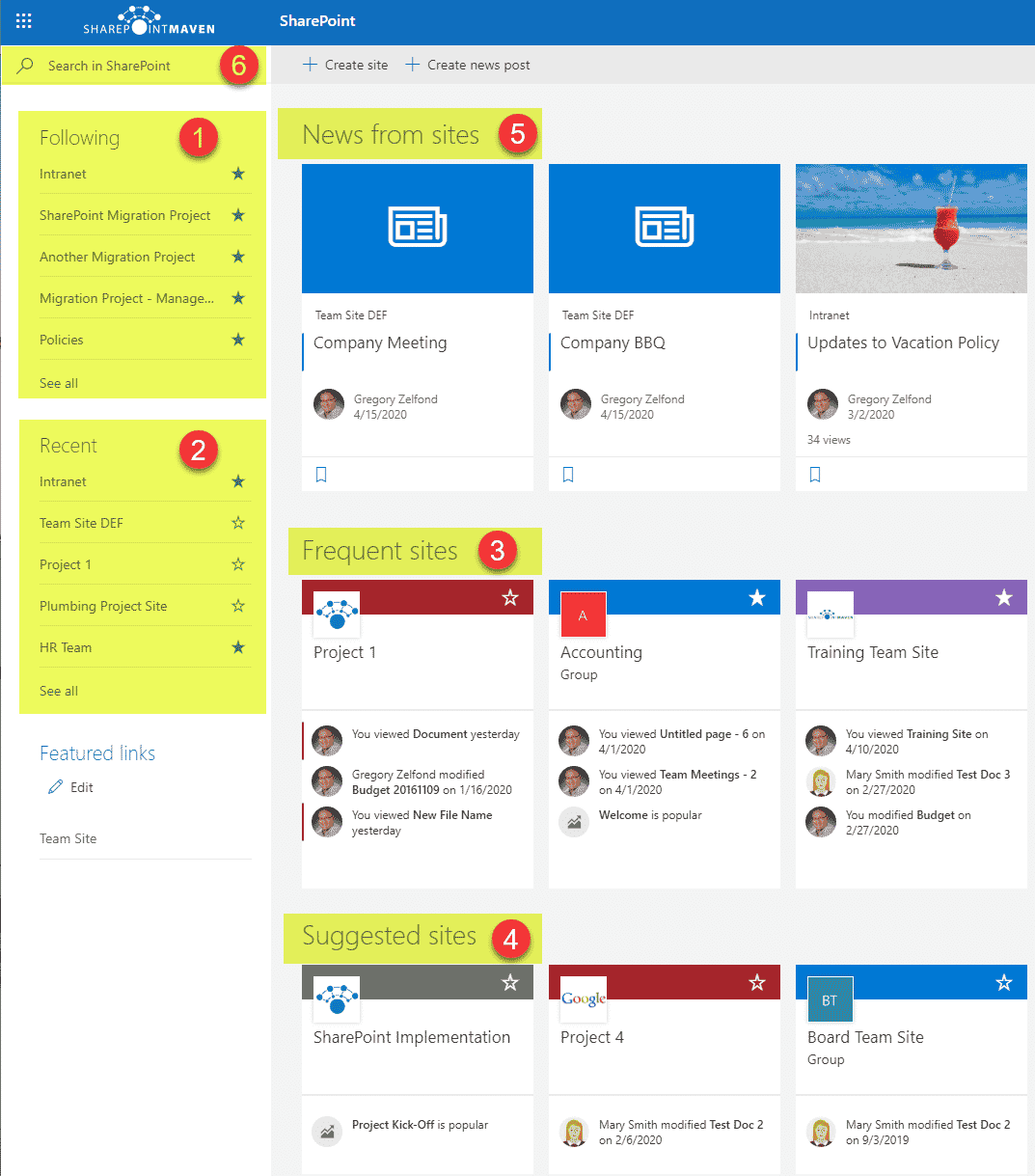
Also, the site “card” shows the recent activity from the site itself.
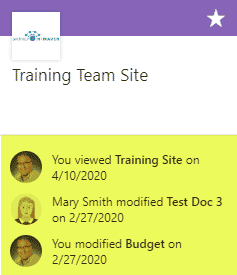
Why do we need SharePoint Start Page?
- Your company might have created an Intranet Hub with all the sites connected to the hub and all accessible via common navigation. However, the sites that are not part of that hub won’t be available via the Hub. The Start Page provides you an alternative to access the sites, based on your activities, rather than a physical structure built by your organization.
- If your company does not have an Intranet Hub, then The Start Page would be the only place to access those sites from using the web interface.
- The Start Page has the most powerful search box you can get in SharePoint – it searches all of the sites you have access to + your own OneDrive.
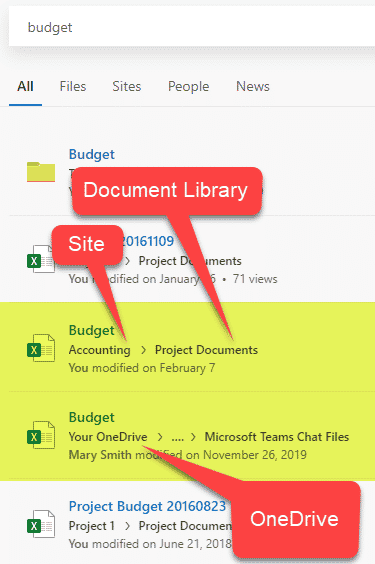
Can we change the layout of the Start Page?
No. You have zero control over it – it is just like the layout of a Facebook newsfeed – can’t change it.
Can we point the SharePoint link to another location?
No. A frequent request by many users is whether or not they can alter the URL to where the SharePoint link from Office 365 App Launcher is pointing to – and that is not possible. The Start Page is there for a reason.