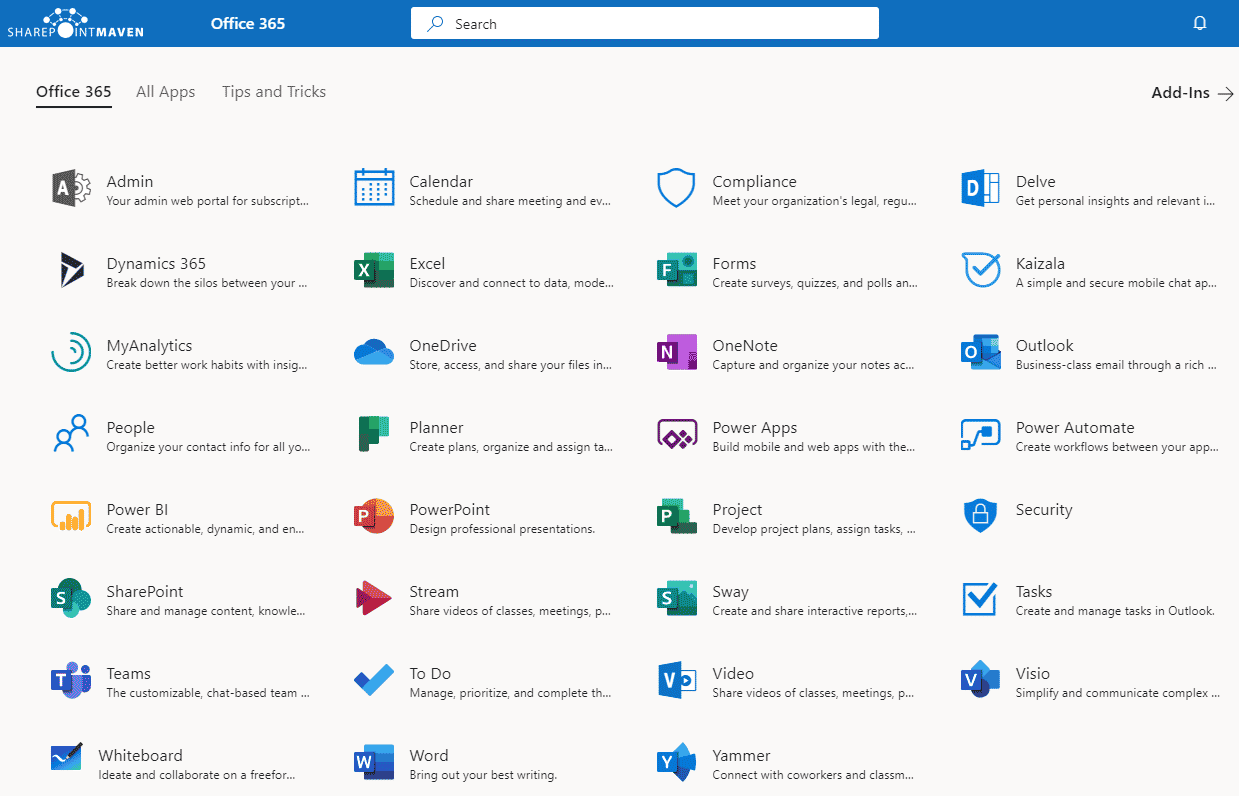SharePoint vs. Office 365
One thing that I find users getting confused often is the difference between SharePoint and Office 365. I have seen so many variations, with some calling things SharePoint 365 or Office SharePoint. Terminology can indeed be confusing, so with this post, I would like to explain the difference between the two and resolve SharePoint vs. Office 365 questions once and for all.
SharePoint
Let’s start with SharePoint. SharePoint is a collaboration platform created by Microsoft that has been around for 19 years now. Historically it has been used by organizations to build company Intranets and allowed employees to collaborate internally. Primarily, it was used for document management, but what set SharePoint apart from other systems was its ability to organize and share different types of content as well (events, tasks, links, announcements, etc.). Think of SharePoint as a one-stop-shop for any information within your organization.
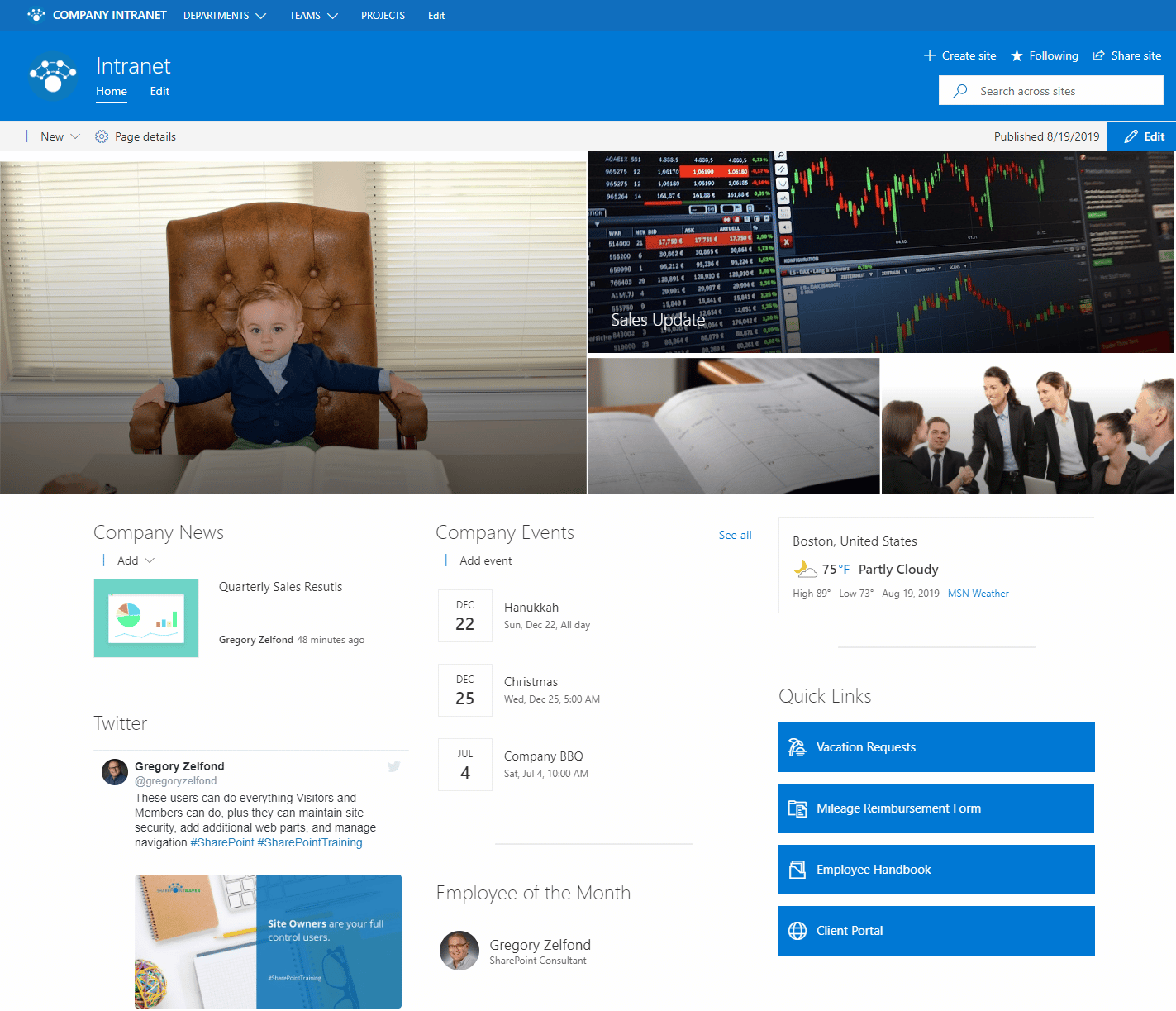
Example of a Company Intranet Landing Page
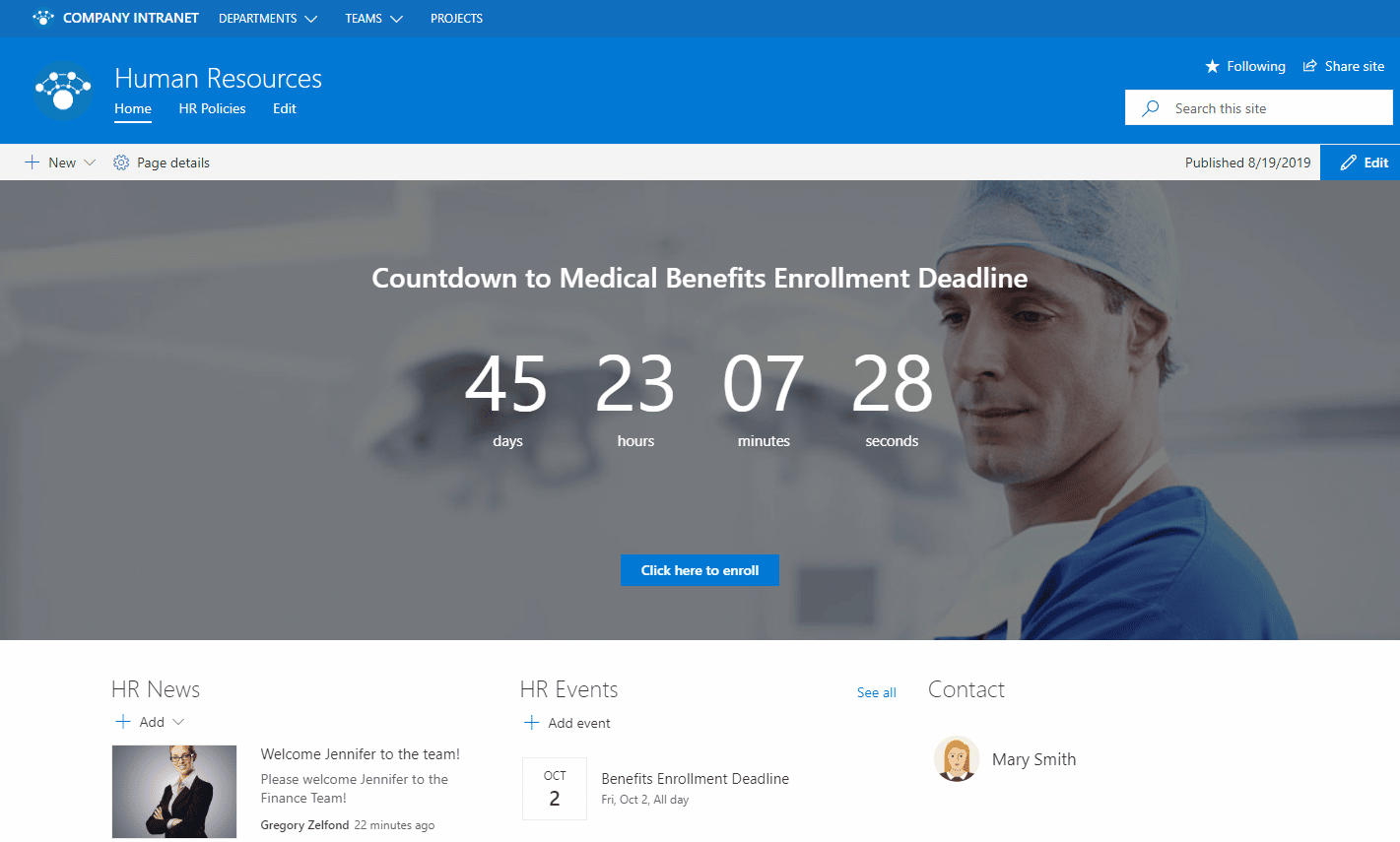
Example of a company Human Resources Site
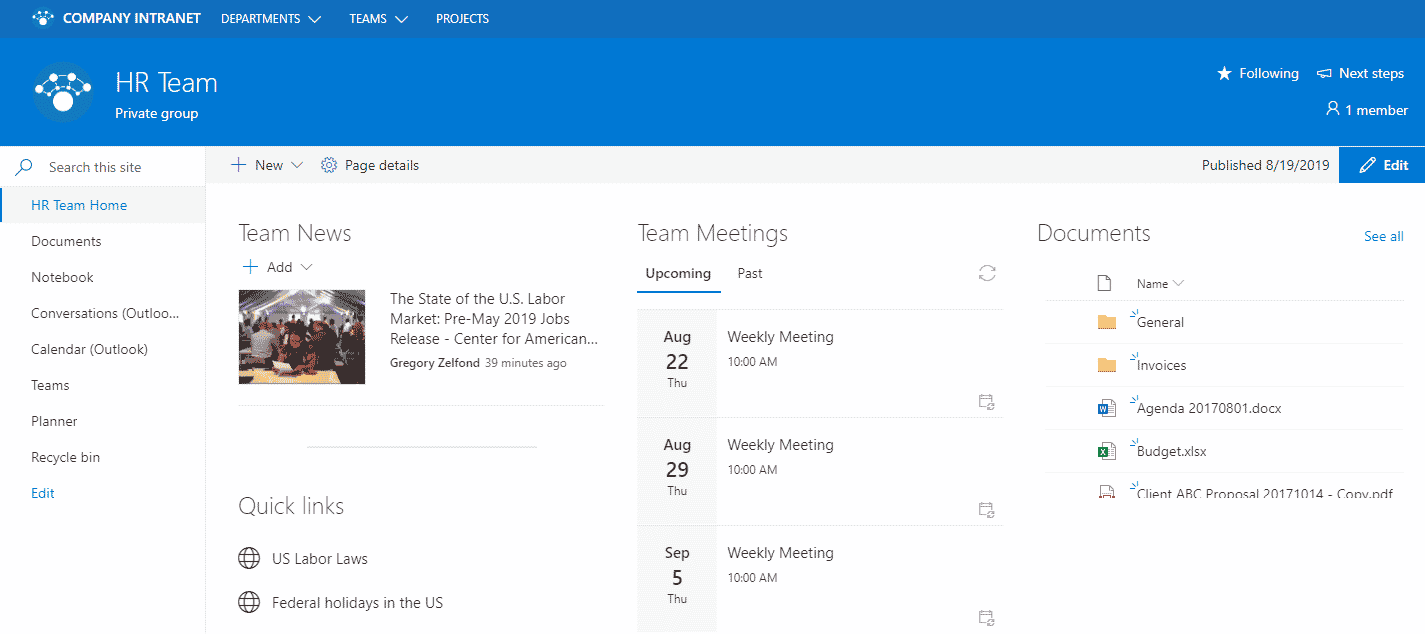
Example of an HR Private Team Site
SharePoint changed throughout the years in terms of functionality and look and feel. The most drastic changes occurred once it became part of the Office 365 family (more on this below).
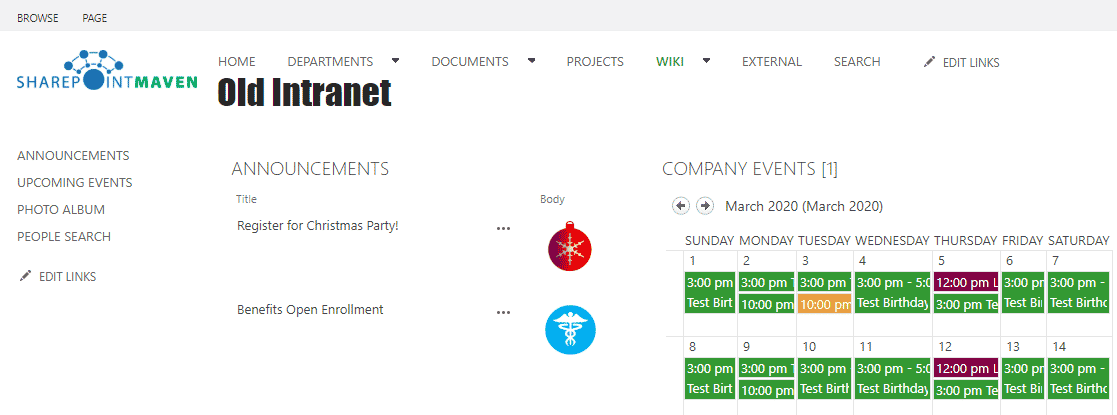
Example of SharePoint 2013/2016
Office 365
One crucial development occurred in 2011-2012. Microsoft decided to do what many other companies did at that time and take their applications “to the cloud.” What that means is that all the applications are now running off Microsoft servers and are accessible via a website. So no longer organizations required to buy any hardware or install anything in their environments. All the software became available via any computer with a browser and an internet connection!
In addition, Microsoft bundled all the great applications they had (Outlook, SharePoint, Word, Excel, PowerPoint, Skype, etc.) and called this bundle Office 365. So essentially, Office 365 refers to a suite of products, SharePoint included!
So now, SharePoint became just a small piece of a puzzle in an Office 365 eco-system. Over the last few years, Microsoft added new applications to the Office 365 suite, such as MS Teams, Planner, Power Automate, Power Apps, MS Stream, and others. What makes SharePoint unique is that it integrates well with most of the applications you have as part of Office 365, solidifying its one-stop-shop reputation.
The mix of the applications included as part of the Office 365 subscription varies depending on the subscription plan and licenses your company acquired. Check out this great Periodic Table of Office 365 by Matt Wade to learn more about what is included.