What are Power Apps?
I am sure you noticed Power Apps name, links and tiles appear in your SharePoint/Office 365 environment and are probably wondering what this is all about. With this post, I would like to explain to you what Power Apps is and how you can get started with building your own, custom application.
What are Power Apps?
Power Apps is a software to build custom business applications without the knowledge of app development or custom coding. It is included in most Office 365 subscriptions plans and is yet another feature of Office 365, just like OneDrive, Planner, and others. This is great news for us, out of the box guys and girls as we will be able to build functionality we always wanted without a single line of code and hiring costly developers.
How are Power Apps related to SharePoint?
Power Apps is independent of SharePoint, however, is tightly integrated with it, being part of the Office 365 suite. While Power Apps is designed to work with a number of different sources, like external databases, you can also easily connect Power Apps to any SharePoint list, library or OneDrive, which allows you to store and retrieve information without a need to know databases or SQL. You can also connect to many other data sources (Twitter, Box, etc.)
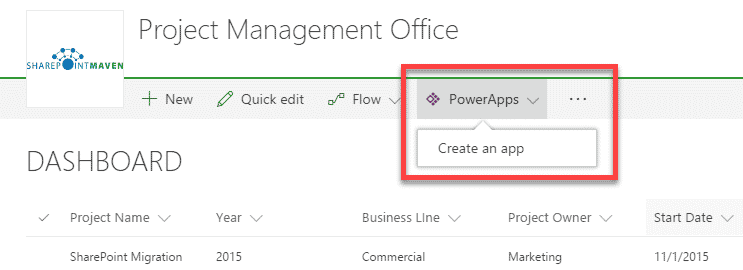
Where can I run my Power Apps?
Once created, you can run Power Apps from 3 different places:
1. On the Web via Microsoft Dynamics 365
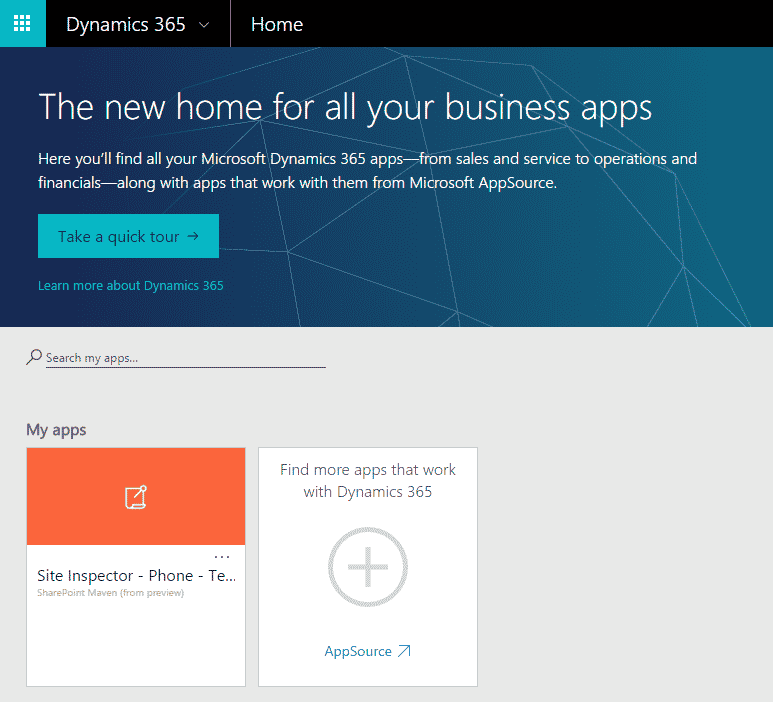
2. On the mobile device via Windows Mobile, iOS or Android
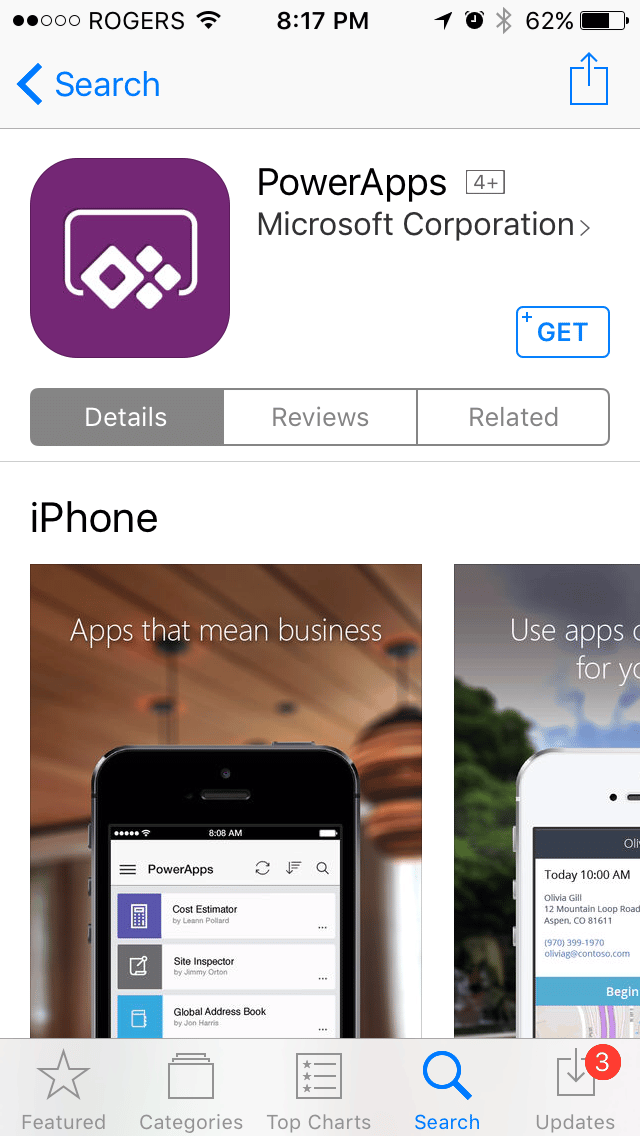
3. From the SharePoint List or Library view
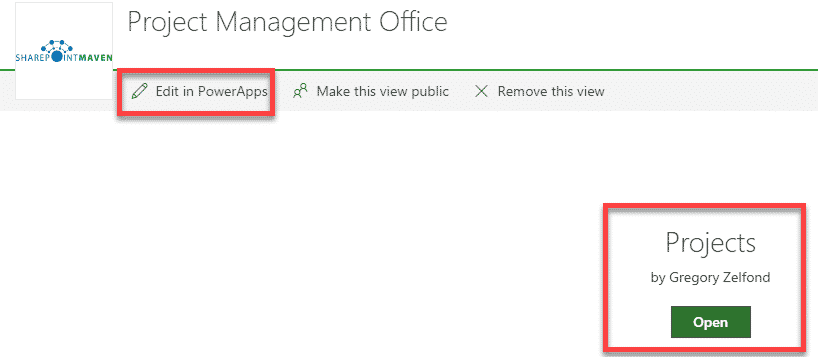
How do I create Power Apps?
You can create Power Apps via:
- Web browser by going to web.powerapps.com
- Application installed on your desktop called Power Apps Studio – you can download it from that same site above
Do I need Power Apps?
Just like the microwave, you can probably get away without it, but as time goes on and your business needs custom applications and functionality, you will need it. Power Apps potentially will alleviate the need to hire expensive custom developers, giving you the power and tools necessary to move your business forward.
Where can I learn more about Power Apps?
Microsoft Power Apps site has lots of valuable resources, including learning section with videos, right on Microsoft-hosted website.
I plan to publish Power Apps-specific posts down the road as well, so you can educate yourself on this very powerful tool and maybe build a custom app yourself for your organization. Stay tuned!

