Project collaboration with Office 365 groups
If you have not tried Office 365 groups for project management, you should. When it comes to project management, up until now, SharePoint team site has been the golden standard. It has been used since the early days of SharePoint to manage team documents, tasks, and events. Having spent 15 years in project management, I can say with pride that I have used the team sites to manage tens of projects myself.
Office 365 Groups has been a welcome addition to the available tools in Office 365. Unlike the team site, it allowed for more social collaboration among team members (also known as “social project management”). In this blog post, I would like to go over the features that make Office 365 Groups a standout tool for project management.
Conversations
While the SharePoint team sites are great at managing documents, tasks and events, the email conversations are still taking place outside of the site, in Outlook. Office 365 Groups has a built-in Conversations feature that allows for all project (email) conversations to be held in one place. While conversation threads are stored in Office 365 Groups, users can also initiate and participate in the group conversation using their Outlook client (each group gets an email address in the format: , which essentially acts like a distribution list).
From the project management standpoint, conversations feature is priceless. Think about a scenario where the team member joins the project half way through the project. I bet it happened to you few times in your career. It is one thing to go through the files and documents produced prior to the team member joining. But now imagine that this team member will also be able to access and view all the previous email exchanges, conversations, issues and decisions made on the project. It is priceless.
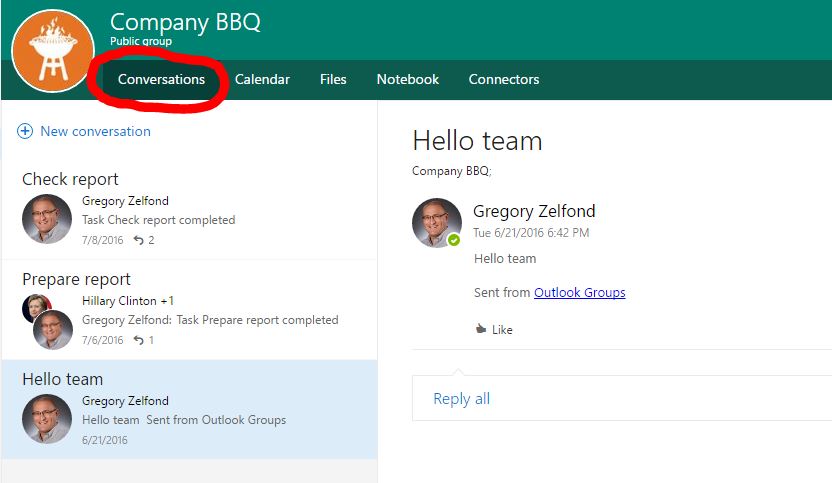
Files
Files tab in Office 365 Groups is essentially a central document repository for Office 365 Group (project). It looks just like OneDrive except of course it belongs and can be accessed by the whole group. The files can also be accessed via Outlook Groups mobile app.
From the project management standpoint, file repository allows for 1 central location for storing all the project files. Just like OneDrive and SharePoint Document library, Office 365 file repository allows for file important document management features like version control, check-in/check out, and custom metadata.
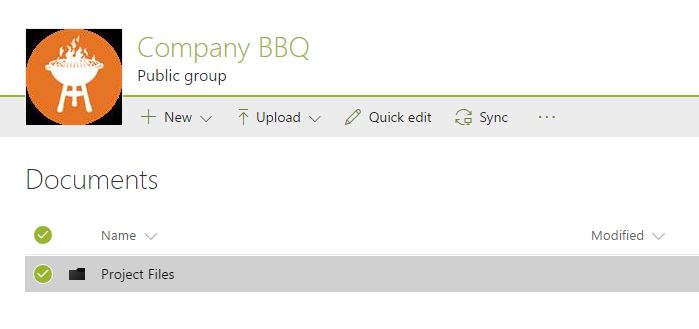
File Repository for Office 365 Groups accessed via computer…
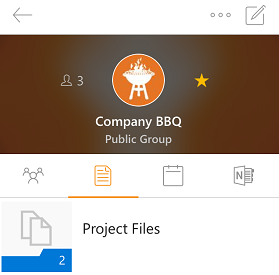
… and via Outlook Groups mobile app
Notebook
Notebook is a OneNote application embedded into the Office 365 Groups. It is a great way to capture any type of info (text, images, URLs) in a free-from style.
From the project management standpoint, OneNote might become an irreplaceable tool at the project meetings. You can use it to document agenda or track meeting minutes. You may use it to document action items. Moreover, this could become a go-to place for all decisions, issues or other useful project information, that can’t be found in other files or team site web parts.
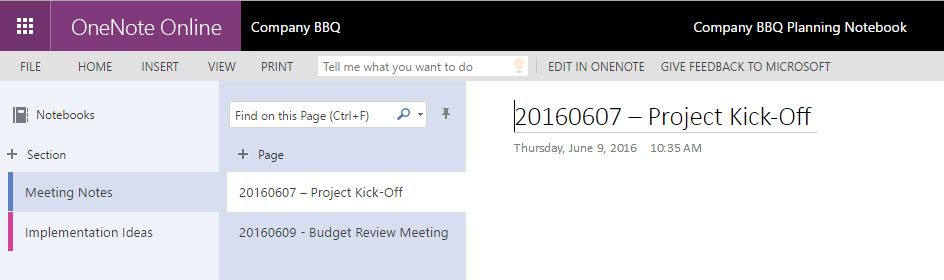
Calendar
Calendar in Office 365 groups is just like any other calendar you have used previously, but the beauty of Office 365 calendar is that you can easily overlay it with other calendars you have, like your personal one or that of other Office 365 Groups. If you recall, on SharePoint team sites, if you wanted to roll up calendars from multiple sites, you needed to perform calendar overlay which took some time to setup. With Office 365 Groups, calendar overlay is available out of the box. Nothing to setup.
From the project management standpoint, this is very powerful as you can easily see meetings, milestones, activities from multiple projects at once (assuming those projects are also using Office 365 Groups Calendars). This is quite useful if you are involved in several different teams/project at your company (I bet you are!).
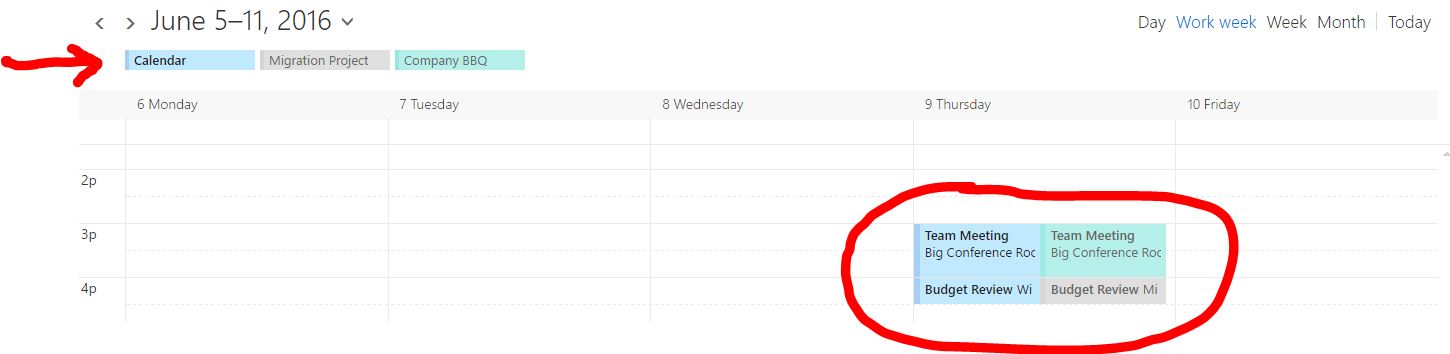
Marriage of Office 365 Groups and Team sites
Ever since Office 365 Groups were born, everyone wondered what would happen to the team sites. Just recently, Microsoft has announced that Office 365 Groups and Team sites are getting married! That means that in near future, every new Office 365 Group would automatically get a new team site in SharePoint and vice versa!
From the project management standpoint, this is huge! We will now get the benefits of both worlds: social project management of Office 365 Groups as well as customization flexibility and robust features of the team sites (i.e. Task sync with Microsoft Project).



