Days of SaaS Project Management software are numbered, thanks to Office 365 and SharePoint
In the last decade, we have seen hundreds of cloud-based Software-as-a-Service (SaaS) Project Management software tools become available to organizations large and small. The tools provided a great and flexible way to manage projects, tasks, collaborate and store documents and allowed for easy and out of the box collaboration. Moreover, they allowed for easy access to information, especially for remote users. However, in my opinion, we will see this market shrinking soon. Let me explain.
SaaS Project Management software… To be or not to be…
The whole reason the SaaS Project Management industry was born and prospered was due to the fact that classical tools we all had in the office were extremely complicated to use. MS Project, Microsoft’s powerful project management software was too cumbersome for regular users to use and understand. MS Office (Word, Excel, PowerPoint) existed, but were not integrated with other tools like Outlook email. And files generated by those tools were often stored on file shares and network drives, behind company firewall, making it impossible to access from outside by company vendors and clients for easy collaboration.
That all changed in 2011 when Microsoft realized that cloud is the future and introduced Office 365 Suite. Not only they bundled all the great tools they already had into one attractive package, but all the tools became affordable and accessible from any point in world with an internet connection.
By doing so, Microsoft essentially erased instantly the only competitive advantage of all other SaaS Project Management Software tools.
All of the sudden, all the wonderful applications became well integrated and started talking to each other. Moreover, they became easier and more intuitive to use as well. If your Project Managers want to keep using MS Project, they can do so, but also, can make the tasks from same MS Project schedule available to regular users in SharePoint Online via Task list web part.
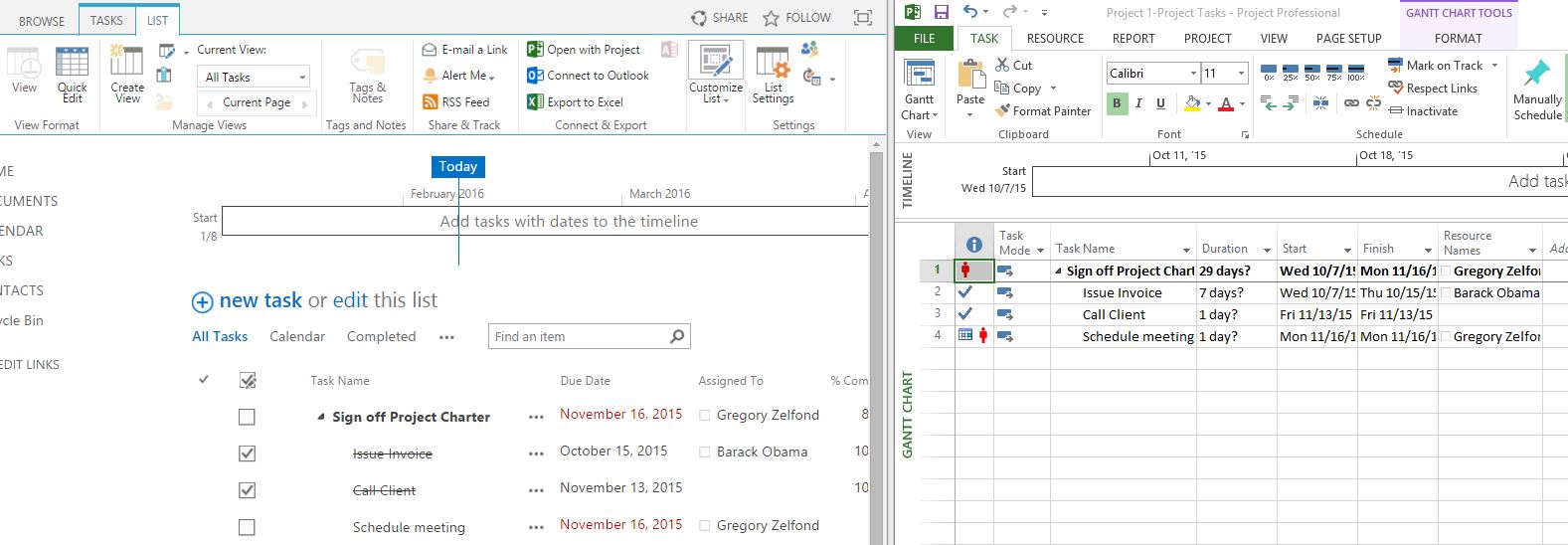
Image above captures Sync ability between SharePoint Task Web Part (meant to be used by the end users) and desktop version of MS Project (meant to be used by the Project Managers)
The tasks assigned can be automatically be emailed to users via Outlook and users can even sync SharePoint tasks lists to Outlook and work on tasks from within their favorite email app.
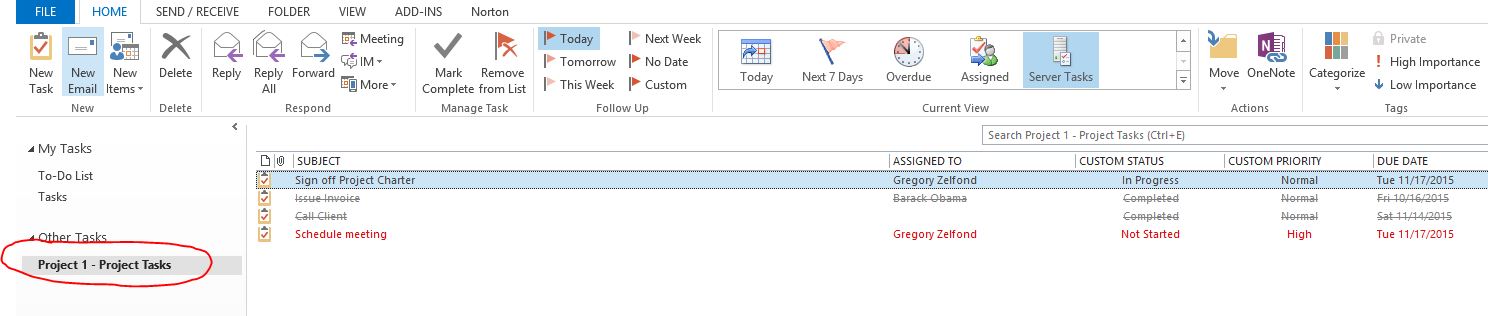
Image above captures Sync ability between SharePoint Task Web Part and desktop version of Outlook email application
And the project documents can now be stored on the same project site where Tasks and other project artifacts are and not on a separate network drive or DropBox. Moreover, documents, tasks, other content, can be organized using company-wide metadata that has already been established and used on other company sites.
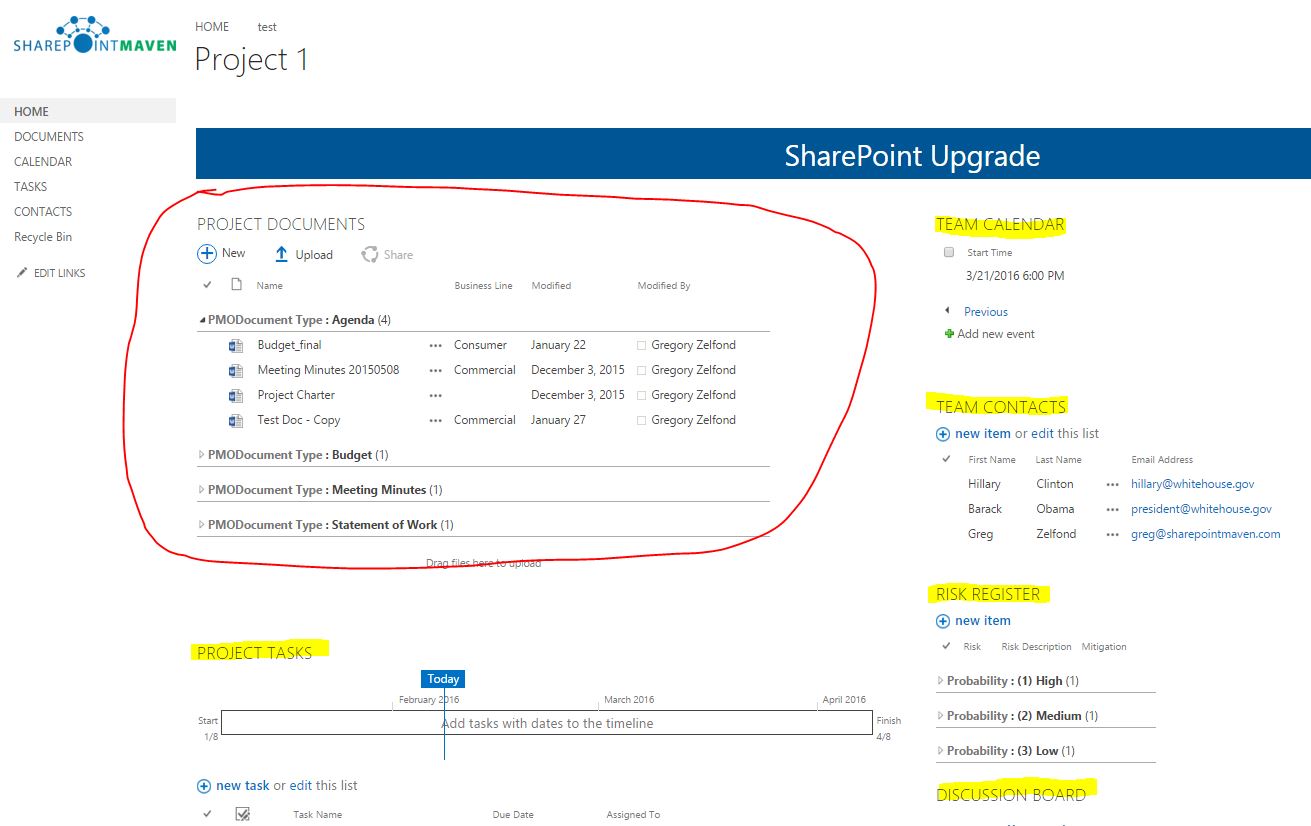
Image above shows an example of SharePoint Project Site that contains various project artifacts. Documents (stored in the Document Library) reside on same site where the rest of the project information is (Tasks, Calendar, Risk Register, Discussion Board, contacts, etc.)
Advantages of SharePoint/Office 365 over other SaaS Project management software tools
1. SharePoint Online/Office 365 now has amazing Project Management Capabilities
Office 365/SharePoint Online is not the SharePoint from 10 years ago. It is a very robust and capable tool now, which has been specifically improved for Project Management. SharePoint Project Sites, Document Sets, Office 365 Groups, Office 365 Planner are just few options available for Project Management. Not to mention flagship Project Online (Project Server) web app.
2. Seamless integration with the rest of organization
If you decide to manage projects in SharePoint/Office 365, you can take advantage of your organizational security policies, site collections information architecture, metadata navigation, single sign-on, etc. that already exist. At the end of the day – it is already all in single eco-system, with no need to interface or integrate to other tools.
3. There is plenty room for growth
With SharePoint/Office 365, you can start using the “lite” tools gradually and add more functionality as you mature as organization. May be you want to start with light project management first, using SharePoint Site Task lists to manage tasks. Later on, you can introduce MS Project synchronization for more complicated project schedules. Full-fledged SharePoint Project Sites could be your next step. And if you a large organization that needs to track portfolios of projects, schedule and manage resources, Project Online is always available.
Problems with SaaS Project management software tools
1. Additional costs
If your organization has already made a decision to switch to Office 365/SharePoint online or already is using it, it might be hard to justify financially an additional investment in yet another tool. You already own Office 365/SharePoint, where you can create amazing collaborative environments, Office 365 groups, SharePoint Project Sites and share content externally. So why pay additional license fees per user or project when you can have it all for free in your existing environment in Office 365/SharePoint Online? Besides, external sharing is easy and external users don’t need organizational licenses to access content.
2. Additional training required
If you use SharePoint for Project Management and if you already invested time and resources into Organizational SharePoint training, there is no need to train project management staff or allocate IT/PMO resources into its administration. With 3rd party SaaS Project management software tools – you have to train and administer yet another tool.
3. Information silo
With 3rd party SaaS Project management software tools, the information will always reside in completely separate information management system. You will be lucky if it integrates with your core information management system and other resources/tools.
