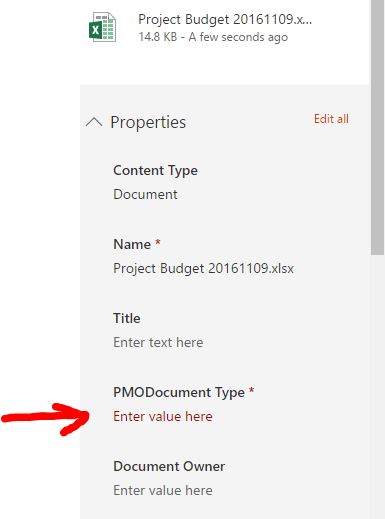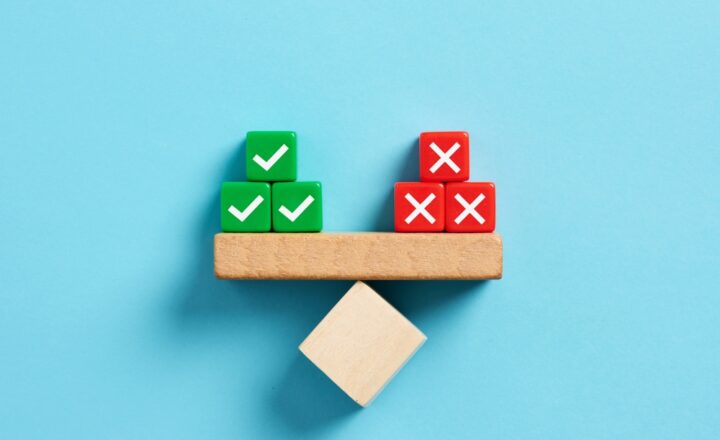5 ways the new Document Library in SharePoint will improve your collaboration
The new document library experience has been a welcome change in the SharePoint Online world. While the back-end (administrative) side of things did not really change, the new document library got a major face uplift as well as a number of end-user improvements. It now looks a lot like OneDrive, with an intuitive interface and it is much easier to navigate than before. Below I would like to highlight, what are, in my opinion, some of the best end user improvements and features.
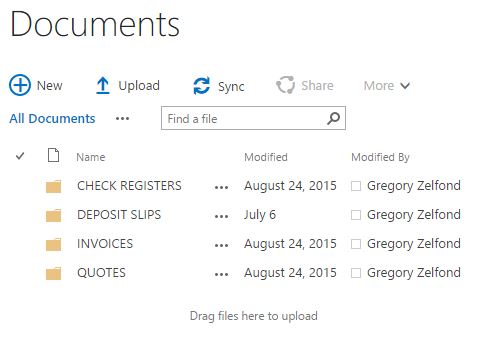
“Classical” library
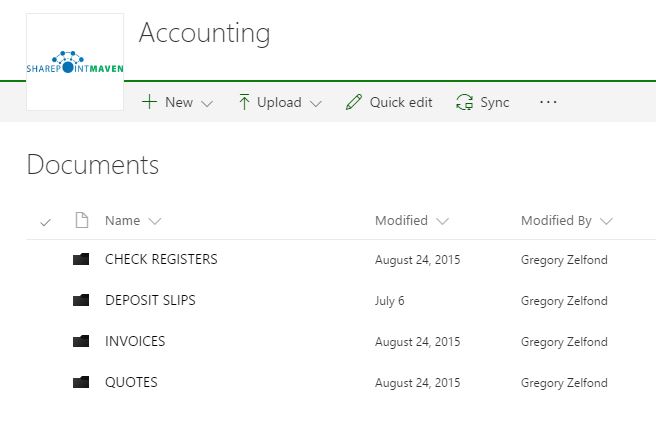
Same library in the “New Experience”
1. Ability to upload and drag and drop folders
In the old document library, if you wanted to upload a folder, you had to use Open with Explorer feature and move files and folders just like you did in Windows. You physically were prevented from uploading folders or dragging and dropping them into the library. Every time you tried to do that – you would see below error message.
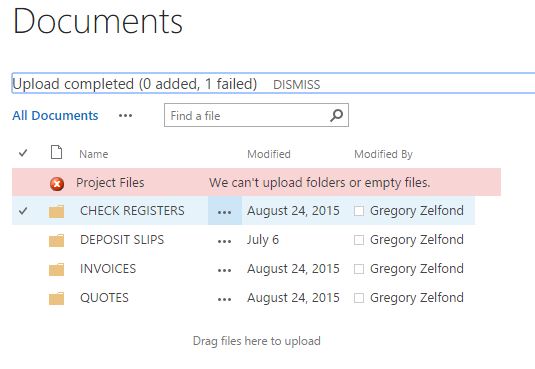
Not anymore. In the new document library, you can upload folders using the upload button or you can just drag and drop them into the browser window. This is an extremely useful and time-saving feature.
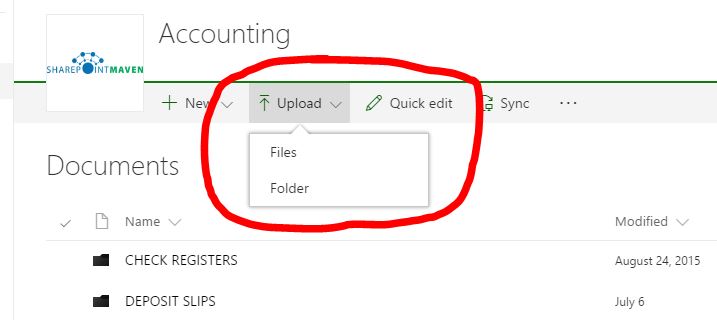
2. Ability to pin documents
Do you feel like your proposal or agenda document is the most important document in the library and everyone should see it first when they access that library? You are in luck! In the old days, you had to be creative with your folder names to make them stand out. With the new document library – all you have to do is pin it. By the way, you can pin files and complete folders too!
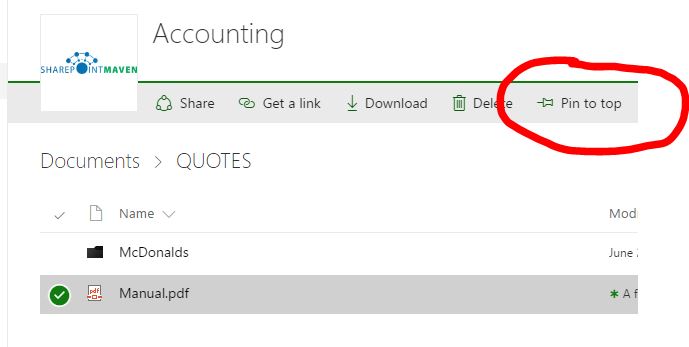
When you pin a file or folder, it appears as a tile above the rest of the documents in the library. You really can’t miss it!
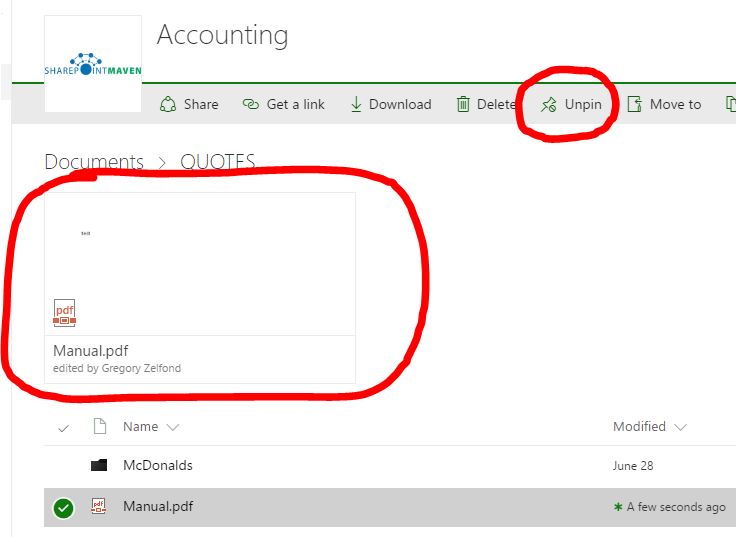
3. Full path breadcrumb
You will love this one! This was the biggest complaint of the “classical” document library. You now can see the full folder path of the file within the document library. The old (classical) library only displayed the last 2 folders in the path. That has been fixed and now you can see all the full hierarchy (folder path).
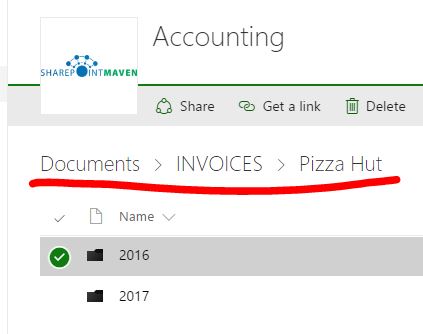
By the way, the breadcrumb also applies to metadata. If you filter for certain columns in a library via metadata – they are all displayed in a breadcrumb. Love it!
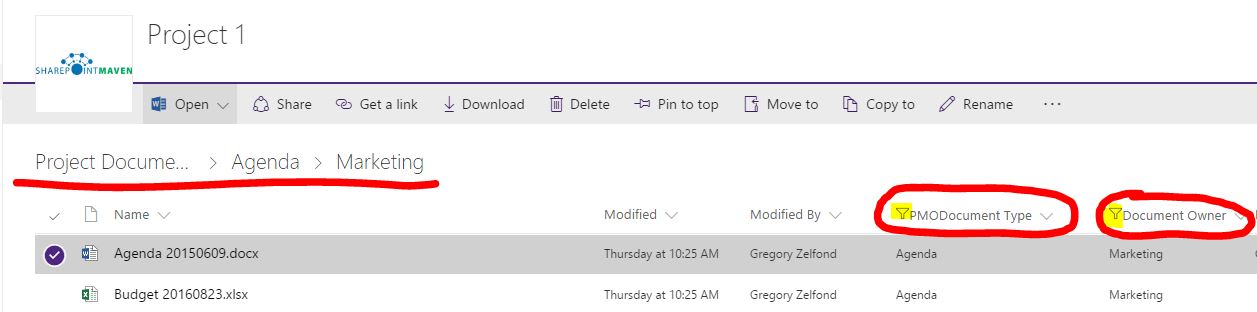
4. Ability to store links
Another great feature of a document library. Say, you are storing some files related to a project or research or something, but now you also have some websites you need to bookmark that are kind of related to the document. Or there is another related document that happens to reside in a different site/library. You are in luck! In the new document library, in addition to files, you can store… links. To do that, just click on New > Link and provide the URL and the name for your link. By the way, if you are into links, there are 8 ways to store links in SharePoint. Check this post to learn more.
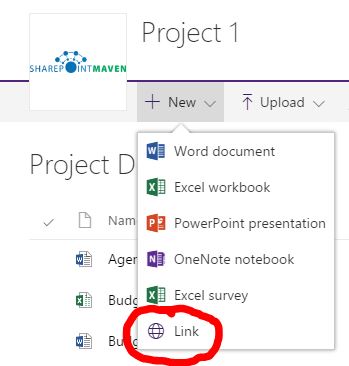
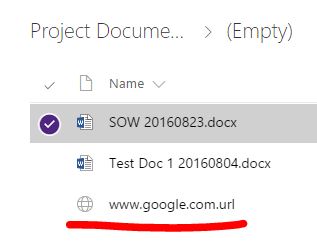
5. No more lost documents when metadata is missing
In the old document library, if you made some metadata columns required and then the user uploaded the doc but failed to fill in metadata – the document would get lost. What happened, in reality, is that those files would be automatically checked out to the user and would stay invisible to other users until the metadata is filled in and until the files are checked back into the library. That often led to lots of confusion, unnecessary calls to Helpdesk, etc.
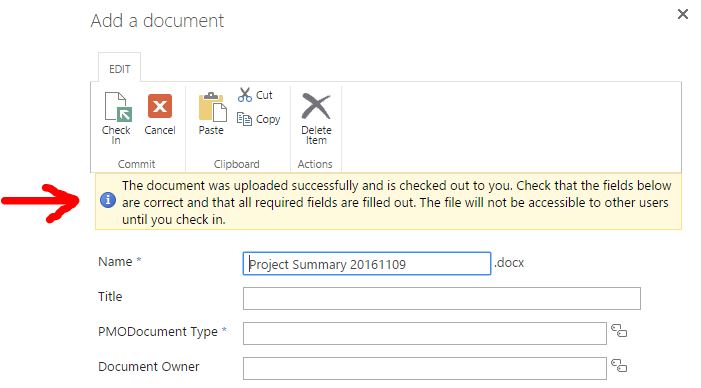
The new document library in SharePoint behaves differently. If the columns are marked as required, the system would still accept the files without metadata and they would be visible to everyone (just will have empty metadata columns). However, when users hit the Information panel (Details) – they would be prompted to enter metadata. They can still leave the required fields blank – so in other words, the metadata cannot be really enforced like it was in the old library.